SCADA Systems Components: Data Presentation
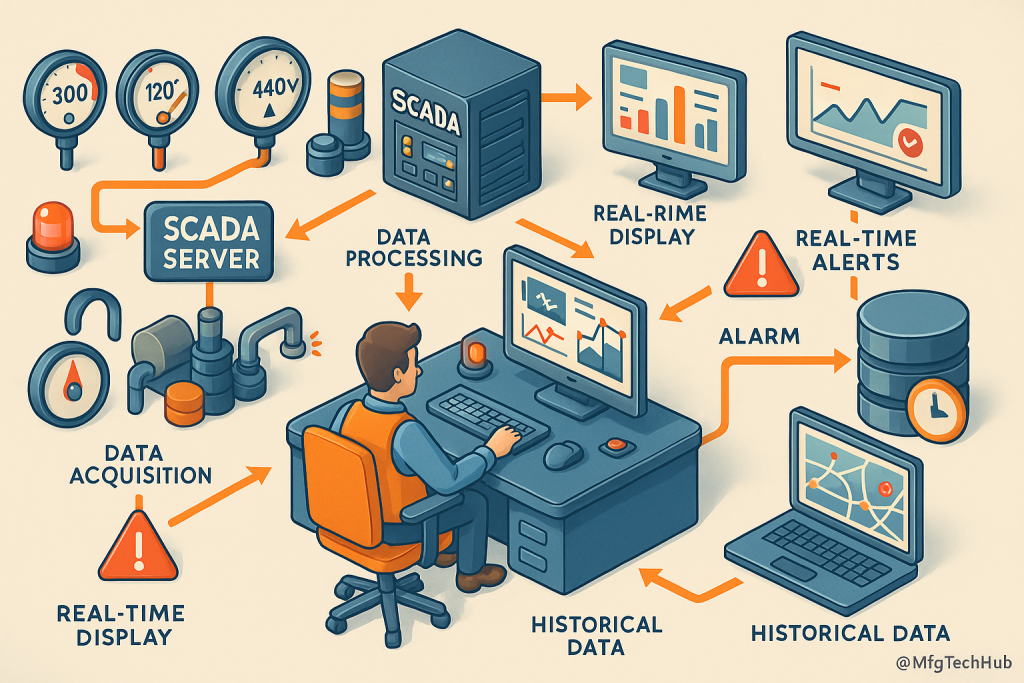
1. Introduction to SCADA Data Presentation
SCADA systems collect vast amounts of real-time data, but without proper visualization, this data is meaningless. SCADA data presentation transforms complex industrial data into user-friendly dashboards, reports, and visual interfaces that help operators make informed decisions.
📌 Example: In a power plant, SCADA displays live voltage and frequency data, allowing operators to adjust output instantly and prevent grid failures.
🔹 Why is Data Presentation Important?
✅ Provides clear visualization of real-time operations.
✅ Helps operators quickly detect anomalies through alarms and dashboards.
✅ Improves decision-making and response time in industrial settings.
✅ Ensures compliance with safety and regulatory standards through reports.
2. Key Components of SCADA Data Presentation
SCADA data presentation relies on several critical components to transform raw data into actionable insights.
A. Human-Machine Interfaces (HMI)
🖥 Function: The primary visual interface where operators monitor and control processes.
💡 Example: An oil refinery’s HMI shows real-time tank levels and pipeline pressure, enabling operators to adjust valves accordingly.
B. Real-Time Dashboards
📊 Function: Provide a live view of industrial parameters such as temperature, pressure, and flow rates.
💡 Example: A water treatment SCADA system uses a dashboard to display chemical levels, pump status, and water quality in real time.
C. Alarm Management Systems
🚨 Function: Alerts operators to critical conditions, ensuring fast response times.
💡 Example: If boiler pressure exceeds safe limits, SCADA triggers a red alarm with sound notifications.
D. Historical Data Trends & Reports
📂 Function: Stores and visualizes past data, helping engineers analyze trends and optimize processes.
💡 Example: A manufacturing plant SCADA system uses historical charts to track energy consumption trends over months.
E. Interactive GIS and 3D Visualization
🌎 Function: Uses Geographic Information Systems (GIS) or 3D models for enhanced spatial awareness.
💡 Example: A gas pipeline SCADA system displays real-time gas flow on a GIS map, allowing operators to pinpoint leaks instantly.
3. How SCADA Data Presentation Works
SCADA data presentation follows a structured workflow, converting real-time inputs into intuitive visuals.
Step 1: Data Acquisition
📌 Sensors collect real-time data (e.g., pressure, temperature, voltage).
📌 RTUs or PLCs transmit this data to the SCADA server.
Step 2: Data Processing & Filtering
📌 The SCADA server processes and filters noise from the raw data.
📌 Data is organized into trends, KPIs, and alarms.
Step 3: Real-Time Display on HMI
📌 Operators see live dashboards and alerts on their HMI screens.
📌 Visual elements like graphs, color-coded warnings, and animations enhance understanding.
Step 4: Historical Data Logging & Reporting
📌 Processed data is stored in the SCADA database for future analysis.
📌 Reports are generated for trend analysis and regulatory compliance.
4. Techniques Used in SCADA Data Presentation
SCADA data presentation techniques help optimize operator efficiency and process visibility.
A. Color-Coded Alarms & Warnings
🔹 Function: Uses colors to highlight issues.
💡 Example: A SCADA system for a nuclear plant shows green (safe), yellow (warning), and red (critical) zones.
B. Customizable Dashboards
🔹 Function: Allows users to configure views based on roles (e.g., engineers, managers, technicians).
💡 Example: SCADA dashboards in an oil refinery let operators see pump status while managers view production KPIs.
C. Augmented Reality (AR) & Virtual Reality (VR) Displays
🔹 Function: Provides immersive SCADA visualization for troubleshooting and maintenance.
💡 Example: AR-equipped SCADA systems overlay equipment performance data directly onto industrial machines.
D. Mobile & Cloud-Based Visualization
🔹 Function: Allows remote SCADA access via web or mobile apps.
💡 Example: A wind farm SCADA system enables technicians to monitor turbines using a mobile app.
5. Cybersecurity Challenges in SCADA Data Presentation
🚨 SCADA visual interfaces are prime targets for cyberattacks, requiring strict security measures.
A. Common Security Threats
🦠 HMI Hacks: Attackers gain access to SCADA dashboards, altering process parameters.
🚫 Phishing Attacks: Hackers send fake alerts to mislead operators.
📡 Data Breaches: Unauthorized access to real-time SCADA data.
B. Best Practices for Secure SCADA Displays
✅ Role-Based Access Control (RBAC): Restrict access based on user roles.
✅ Data Encryption: Use AES-256 encryption for SCADA communication.
✅ Two-Factor Authentication (2FA): Protect HMI dashboards with MFA security.
✅ Regular Security Audits: Test SCADA display vulnerabilities frequently.
6. Case Study: SCADA Data Presentation in Smart Traffic Management
Problem:
A city’s traffic control system faced inefficiencies due to poor data visualization.
Solution:
🔹 Deployed GIS-based SCADA dashboards to visualize real-time traffic congestion.
🔹 Integrated AI-driven alerts for accidents and bottlenecks.
🔹 Allowed mobile access for remote operators to adjust traffic signals dynamically.
Outcome:
✅ Improved traffic flow by 35%.
✅ Reduced emergency response times by 25%.
✅ Enhanced commuter experience through dynamic routing.
SCADA data presentation is crucial for efficient industrial automation, offering real-time insights, historical trend analysis, and interactive control. With advancements in mobile dashboards, AR visualization, and AI-driven insights, SCADA data presentation continues to evolve for greater efficiency, security, and decision-making power.
