Challenges and Considerations – Hardware and Software Compatibility
Programmable Logic Controllers (PLCs) are critical in industrial automation, but ensuring hardware and software compatibility remains a significant challenge. Industries often face integration issues when upgrading systems, connecting new devices, or implementing advanced automation technologies.
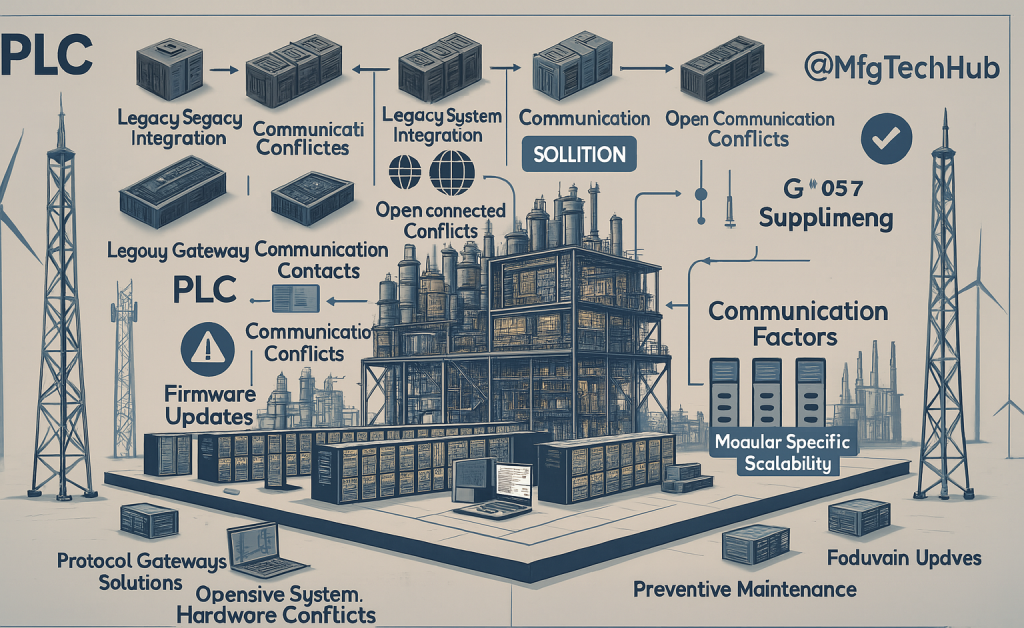
This page explores common compatibility challenges, troubleshooting strategies, best practices, and future trends in PLC integration to ensure seamless performance and efficiency.
1. Common Hardware and Software Compatibility Challenges
A. Legacy System Integration
Many industrial plants still use older PLC models that may not support modern programming languages, communication protocols, or hardware expansions.
- Outdated PLC Processors – Older PLCs may lack processing power for newer automation tasks.
- Incompatible I/O Modules – Newer sensors and actuators may not work with older PLC hardware.
- Non-Standard Communication Interfaces – Legacy PLCs might lack Ethernet, Modbus, or OPC UA connectivity, requiring protocol converters.
Example: A steel manufacturing plant using PLCs from the 1990s struggled to integrate modern servo motors due to protocol mismatches.
B. Communication Protocol Mismatches
PLCs communicate with industrial devices (sensors, actuators, HMIs, SCADA systems, etc.) through standardized protocols. However, protocol mismatches can lead to data transmission failures.
Common Industrial Protocols:
- Modbus RTU/TCP – Used for simple, reliable communication.
- Profibus/Profinet – Siemens-based communication standard.
- Ethernet/IP – High-speed, Ethernet-based industrial networking.
- OPC UA – Secure, scalable communication for IIoT applications.
Challenges in Protocol Integration:
- Different PLC brands use different protocols, requiring additional gateways/converters.
- Proprietary protocols limit cross-platform integration.
- Latency issues arise when mixing fast Ethernet/IP with slower serial-based Modbus devices.
Example: An automotive factory using Allen-Bradley PLCs struggled to integrate a third-party robotic system running on Profinet, requiring a protocol gateway.
C. Software Version Conflicts
- PLC firmware updates may not support older ladder logic programs.
- HMI/SCADA software updates may cause compatibility issues with existing PLC communication settings.
- Newer programming environments (like Siemens TIA Portal) may not support legacy PLCs using older STEP 7 software.
Example: A food packaging company upgraded their PLC software, but the older operator panel became unresponsive, requiring a full HMI replacement.
D. Vendor-Specific Hardware Restrictions
Different PLC manufacturers (Siemens, Rockwell, Mitsubishi, Omron, ABB, Schneider Electric) use proprietary hardware and programming environments. This leads to:
- Limited interoperability between brands.
- Inability to mix I/O modules from different vendors.
- Software licensing restrictions, making migrations expensive.
Example: A power plant using ABB PLCs could not integrate Allen-Bradley drives directly, requiring a custom interface module.
2. Solutions to Ensure Hardware & Software Compatibility
A. Use Open Communication Standards
To ensure flexibility, use PLC models that support open industrial protocols like:
- OPC UA – Universal data exchange standard.
- MQTT – Secure IIoT communication.
- EtherNet/IP & Profinet – Common industrial Ethernet standards.
- Modbus TCP/RTU – Legacy-friendly communication protocol.
Example: A pharmaceutical plant switched to an OPC UA-enabled PLC, allowing seamless integration with cloud-based monitoring systems.
B. Implement Protocol Gateways
Protocol gateways translate incompatible communication formats, ensuring seamless data exchange.
- Modbus-to-Profinet Gateways – Bridge Siemens PLCs with Modbus RTU devices.
- Ethernet/IP to Profibus – Allow Rockwell PLCs to communicate with Siemens devices.
- OPC UA Aggregators – Collect data from different PLC brands into a unified SCADA system.
Example: A water treatment plant installed an MQTT-to-Modbus gateway, enabling remote monitoring via cloud analytics.
C. Standardize on a Single PLC Brand (if Possible)
Using a single PLC vendor across operations reduces compatibility issues and simplifies maintenance.
- Avoids the need for third-party protocol converters.
- Ensures all components receive regular updates from one vendor.
- Reduces complexity in programming and troubleshooting.
Example: A logistics company standardized on Siemens PLCs, eliminating communication failures caused by mixed-vendor systems.
D. Regular Firmware and Software Updates
- Keep PLC firmware up to date to ensure compatibility with new software.
- Test updates in a sandbox environment before deploying them in production.
- Maintain detailed version control documentation to track software revisions.
Example: A food processing plant encountered I/O malfunctions after an update. Rolling back to the previous firmware version solved the issue.
E. Ensure Hardware Scalability for Future Upgrades
To avoid frequent replacements, select modular PLC systems that allow future expansions.
- Choose PLCs with extra I/O slots for easy expansion.
- Use Ethernet-ready PLCs for advanced networked automation.
- Ensure support for IoT and cloud connectivity.
Example: A packaging company upgraded to an IIoT-ready PLC, enabling predictive maintenance analytics without hardware replacement.
3. Best Practices for Hardware & Software Compatibility
- Conduct Compatibility Assessments Before Upgrading – Test new components in a simulation environment before deploying them in production.
- Train Personnel on Multi-Vendor PLC Systems – Ensures that maintenance teams can handle mixed-brand automation setups.
- Document Network and Device Configurations – Helps engineers troubleshoot compatibility issues quickly.
- Use Virtual PLCs for Software Testing – Prevents real-world system failures due to software bugs.
Example: A renewable energy plant tested PLC software updates on a virtual machine, preventing unexpected shutdowns in wind turbine control.
4. Future Trends in PLC Compatibility and Integration
- IIoT-Enabled PLCs – Cloud-connected PLCs will support seamless data exchange across different devices.
- Edge Computing in PLCs – Advanced PLCs will process data locally, reducing network dependency.
- AI-Based Adaptive Protocols – Smart PLCs will auto-detect communication mismatches and adjust protocols dynamically.
- Increased Adoption of Open-Source PLC Programming – More vendors will support high-level programming languages like Python for PLC logic.
Example: A smart factory uses AI-powered PLCs that automatically configure network settings based on connected devices, improving compatibility with legacy systems.
Ensuring hardware and software compatibility in PLC systems is essential for seamless industrial automation.
Key Takeaways:
- Legacy PLCs may require protocol converters to integrate with modern devices.
- Standardizing communication protocols ensures smoother interoperability.
- Testing and updating PLC software regularly prevents compatibility failures.
- Modular, scalable PLCs support future expansion without major rework.
