DCS Programming and Configuration: Setting Up Control Loops
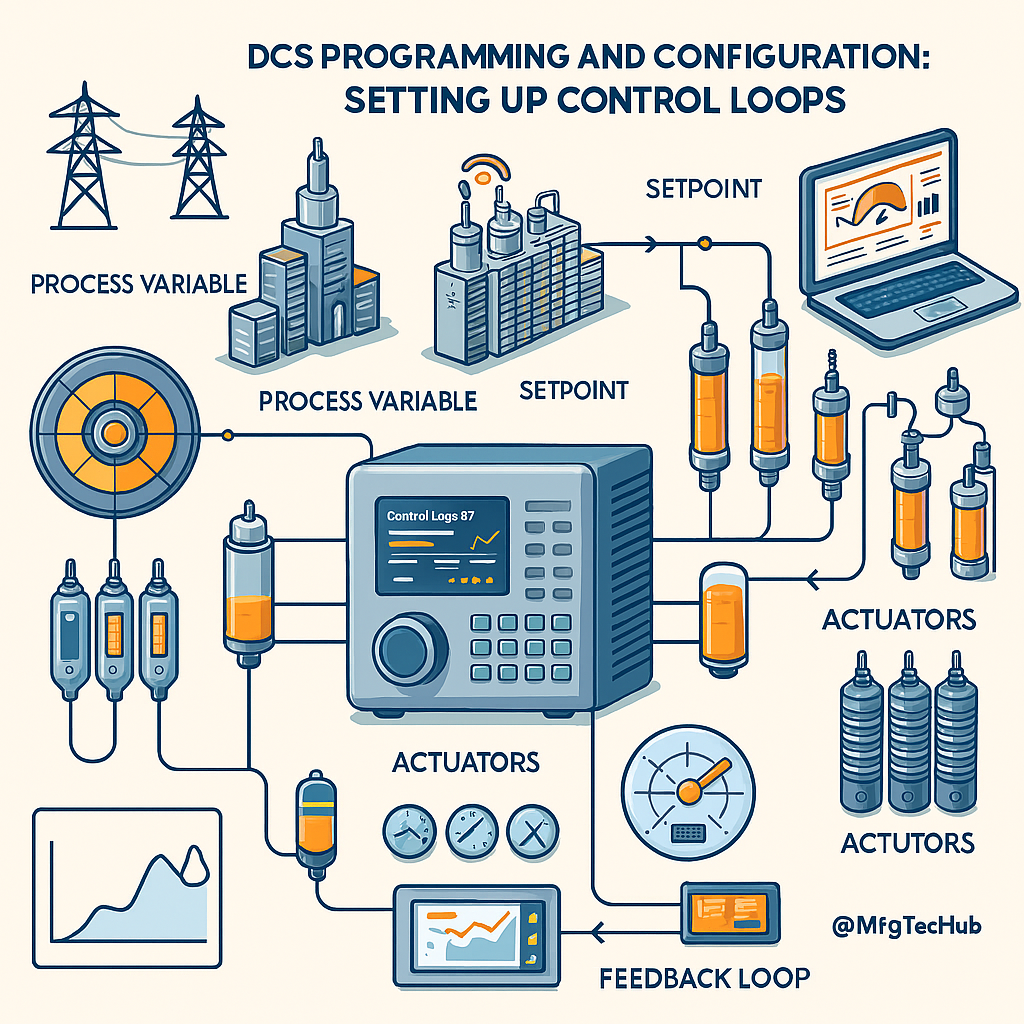
Introduction
Control loops are the core of Distributed Control Systems (DCS), allowing automated management of process variables such as temperature, pressure, flow, and level. Setting up control loops involves programming, configuring, and tuning the system to ensure efficient and reliable operation. A properly configured loop ensures stable production, energy savings, and reduced operator intervention.
This guide provides a detailed explanation of setting up control loops in a DCS, covering types, steps, best practices, advanced approaches, and future trends.
What is a Control Loop?
A control loop is a system where a process variable (e.g., temperature) is measured, compared with a setpoint, and adjusted through a control action to maintain the desired operating conditions. In industries, control loops regulate thousands of variables simultaneously, ensuring quality, safety, and efficiency.
Types of Control Loops
- Open-Loop Control:
- No feedback mechanism.
- Example: Turning on a heater for a fixed time without monitoring temperature.
- Application: Simple processes where precision is not critical.
- Closed-Loop Control:
- Includes feedback for real-time adjustments.
- Example: A thermostat that continuously adjusts a heater to maintain a set temperature.
- Application: Complex processes requiring precision and stability.
Advanced Control Loop Types
- Ratio Control: Maintains a fixed ratio between two process variables. Example: blending fuel and air in combustion systems.
- Split-Range Control: One controller output drives multiple actuators depending on operating range (e.g., heating and cooling valves in HVAC systems).
- Adaptive Control: Self-adjusts tuning parameters in real-time to handle process changes.
- Model Predictive Control (MPC): Uses process models to predict future outputs and optimize control actions. Widely used in petrochemical and refining industries.
Comparison of Control Loop Types
| Loop Type | Feedback | Application | Complexity |
|---|---|---|---|
| Open-Loop | No | Simple heating, filling, on-off tasks | Low |
| Closed-Loop | Yes | Temperature, pressure, flow regulation | Medium |
| Ratio | Yes | Combustion control, blending | Medium |
| Split-Range | Yes | Dual valve control (heat/cool) | Medium |
| Adaptive | Dynamic | Processes with changing loads | High |
| MPC | Predictive | Refineries, chemical plants | Very High |
Components of a Control Loop
- Input Devices (Sensors/Transmitters): Measure process variables like pressure, flow, temperature, and level.
- Controller: Processes input, compares it with the setpoint, and generates corrective action (PID controllers are common).
- Actuators/Final Control Elements: Devices such as control valves, pumps, or variable speed drives that implement corrective action.
- Setpoint: Desired operating condition defined by the process engineer.
- Feedback Mechanism: Provides real-time process measurements back to the controller for comparison and adjustment.
Steps to Set Up Control Loops in DCS
- Define Process Requirements: Identify which variables need control (e.g., temperature, flow).
- Design Loop Strategy: Choose between open-loop or closed-loop based on the process requirement.
- Configure I/O: Assign appropriate input and output channels for sensors and actuators.
- Program Controller: Implement control logic using function blocks or programming languages supported by the DCS.
- Set Parameters: Define setpoints, ranges, and alarm limits.
- Tune Controller: Apply tuning methods like Ziegler-Nichols to optimize PID settings for stability and responsiveness.
- Simulate and Test: Run simulations to validate loop performance before deployment.
- Commissioning: Implement loop in the live system, monitor performance, and fine-tune as needed.
Best Practices for Setting Up Control Loops
- Use correct and calibrated sensors to avoid measurement errors.
- Apply filtering to reduce signal noise.
- Ensure actuators are properly sized and responsive.
- Avoid aggressive tuning that may cause oscillations.
- Document loop configurations for future troubleshooting.
Additional Best Practices
- Cybersecurity: Restrict access to control loop logic and use role-based authentication to prevent unauthorized changes.
- Redundancy: Configure redundant sensors, controllers, and communication paths in mission-critical applications like power generation.
- Lifecycle Documentation: Keep detailed loop configuration records for audits, troubleshooting, and regulatory compliance.
Common Challenges in Control Loop Configuration
- Sensor Faults: Incorrect measurements can destabilize loops.
- Poor Tuning: Incorrect PID parameters can cause overshoot, oscillation, or sluggish response.
- Process Non-linearity: Processes may behave differently at different operating conditions.
- Actuator Limitations: Valve stiction, deadband, or pump delays can reduce effectiveness.
Loop Performance Monitoring & Optimization
Modern plants don’t just configure loops; they continuously analyze them:
- Loop KPIs: Metrics like Integral of Absolute Error (IAE), variability index, and response time highlight efficiency.
- Audit Tools: DCS vendors provide loop audit utilities to identify poorly tuned loops.
- Alarm Management: Excessive oscillations trigger alarms, so monitoring alarm frequency helps detect tuning issues.
- Predictive Analytics: Machine learning models predict loop failures before they cause downtime.
Benefits of Properly Configured Control Loops
- Improved product quality through consistent process control.
- Energy savings by optimizing equipment use.
- Enhanced safety by keeping variables within safe operating limits.
- Reduced operator workload and manual interventions.
- Extended equipment life due to stable operation.
Future Trends in DCS Control Loops
- AI-Assisted Tuning: Artificial intelligence will auto-tune PID parameters faster and more accurately than manual methods.
- Self-Learning Controllers: Loops will dynamically adapt to process drift without human intervention.
- Cloud-Based Loop Analytics: Remote monitoring platforms will analyze thousands of loops across plants for benchmarking.
- Integration with Digital Twins: Virtual replicas of processes will allow safe loop testing before implementation.
Example Control Loop Configuration
Consider a tank level control loop. The level transmitter sends data to the controller, which compares it with the desired setpoint. The controller then adjusts the control valve to maintain the level within the defined range.
Case Study: Cascade Control in a Chemical Plant
A chemical plant needed precise temperature regulation in a reactor. A cascade control loop was implemented: the master loop controlled reactor temperature, while the slave loop managed steam flow. This reduced temperature fluctuations by 40%, improved product consistency, and cut energy costs by 12%. Engineers later integrated predictive analytics, enabling proactive maintenance of control valves before failures occurred.
Conclusion
Setting up control loops is a vital step in DCS configuration, enabling precise and efficient management of process variables. By following best practices, leveraging simulation tools, and tuning the loops effectively, industries can achieve enhanced performance, reliability, and safety. With advancements like AI tuning, digital twins, and self-learning controllers, the future of DCS control loops will be smarter, faster, and more autonomous.
