HMI in DCS (Distributed Control Systems)
The Human-Machine Interface (HMI) is one of the most critical components of a Distributed Control System (DCS). It functions as the operator’s bridge to automated processes, enabling real-time monitoring, visualization, and decision-making. By converting raw data into graphical dashboards, alarms, and reports, the HMI transforms complex industrial processes into intuitive insights. This makes it easier for operators to ensure safety, efficiency, and regulatory compliance.
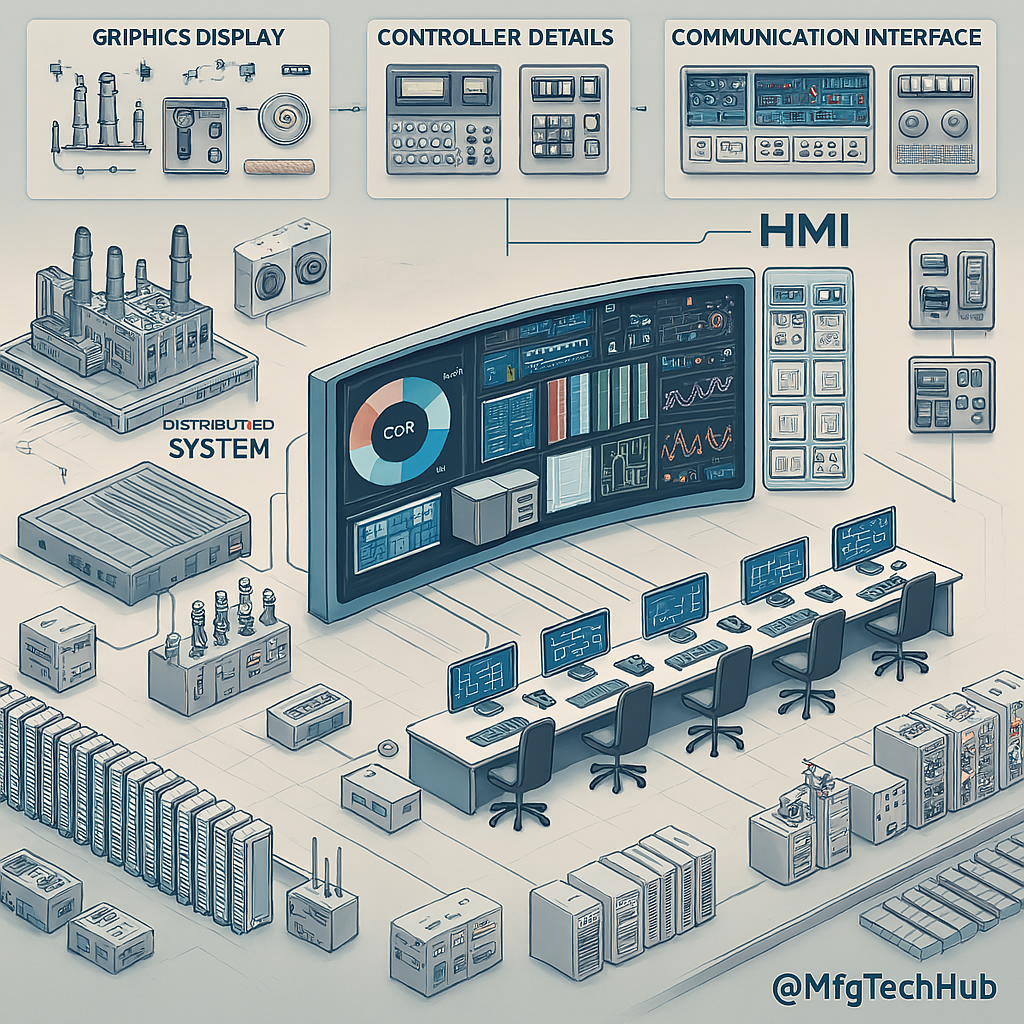
What is a Human-Machine Interface (HMI)?
A Human-Machine Interface (HMI) is the interface that allows operators to communicate with the control system. It is not limited to a single screen or console—it can be software on a workstation, a web browser, or even a mobile application. Within a DCS, the HMI provides:
- A live representation of process conditions such as temperature, flow, pressure, and chemical composition.
- Tools to execute control commands like starting pumps, adjusting valves, or changing setpoints.
- Alarm notifications that guide operators to respond to safety-critical situations.
Without an HMI, operators would rely on manual gauges and panels, which are slow and error-prone. Modern HMIs integrate ergonomics, graphics, and data analytics to reduce human fatigue and improve response times.
Key Features of an HMI in DCS
- Real-Time Data Visualization:
- Dynamic graphics and mimic diagrams show the status of field devices.
- Trends, bar charts, and KPIs highlight performance over time.
- Control Capabilities:
- Operators can change operating parameters through touchscreens or consoles.
- Emergency override and interlock features ensure system safety.
- Alarm Management:
- Alarms are categorized into critical, high, medium, and low priorities.
- Alarm flood reduction techniques help operators focus on urgent issues.
- Historical Data & Reporting:
- Data historians store years of process information for performance analysis.
- Reports support audits, environmental compliance, and production optimization.
- User Access & Cybersecurity:
- Role-based access ensures engineers, operators, and supervisors have different privileges.
- Audit trails log every operator action for accountability.
Core Components of an HMI
| Component | Function |
|---|---|
| Display Screen | Presents process graphics, alarms, and KPIs. |
| Input Devices | Touch panels, keyboards, or control buttons for operator commands. |
| Communication Interface | Links the HMI to controllers and networks via Ethernet, OPC-UA, or Modbus. |
| Alarm System | Generates visual and audible alerts for abnormal conditions. |
| Data Historian | Records long-term data for analysis, compliance, and optimization. |
Types of HMI Systems
- Standalone HMI – Deployed for small-scale equipment like compressors or localized pumps.
- Integrated HMI – Part of the full DCS, allowing centralized control of the entire plant.
- Web-Based HMI – Enables secure browser access across multiple facilities.
- Mobile HMI – Provides monitoring and control through smartphones and tablets for operators in the field.
Functions of HMI in DCS
- Monitoring: Real-time display of plant operations.
- Control: Operator-initiated changes to processes.
- Alarm Response: Quick reaction to deviations from safe operating ranges.
- Analytics: Identifying patterns and inefficiencies through trends and dashboards.
- Training: Simulation environments for operator training under ISA-101 guidelines.
Advantages of HMI in DCS
- Improved Operator Awareness – Consolidates critical data into one view.
- Faster Decision-Making – Enables quick responses to anomalies.
- Efficiency Gains – Reduces downtime by early detection of faults.
- Compliance – Meets safety and environmental standards with detailed reporting.
- Scalability – Supports growth as plants expand and adopt new technologies.
Applications of HMI in DCS
- Power Plants: Monitoring turbine loads, boiler efficiency, and emission controls.
- Oil & Gas: Supervising refineries, pipelines, and offshore platforms.
- Chemicals: Controlling distillation columns, reactors, and blending processes.
- Pharmaceuticals: Maintaining environmental parameters under GMP compliance.
- Water Treatment: Managing desalination, filtration, and wastewater processes.
Comparisons: HMI in DCS vs SCADA vs PLC
| Aspect | HMI in DCS | HMI in SCADA | HMI in PLC Systems |
|---|---|---|---|
| Scale | Plant-wide, centralized | Multi-site, geographically distributed | Machine or small process level |
| Focus | Continuous processes | Remote supervision | Equipment-specific control |
| Integration | Tightly coupled with DCS | Connected via RTUs | Linked directly to PLC hardware |
Challenges of HMI Implementation
- Complexity – Designing intuitive dashboards for large systems requires expert knowledge.
- Cybersecurity – HMIs are potential attack points in IT/OT convergence.
- Maintenance – Frequent updates are needed to ensure system reliability.
- User Training – Poorly trained staff may misinterpret trends or alarms.
Future Trends of HMI in DCS
- AI-Augmented HMI: Predictive insights and anomaly detection assist operators in preventing downtime.
- Augmented Reality (AR): Overlaying live process data onto equipment for field technicians.
- Digital Twins: Virtual replicas of plants integrated into HMIs for simulation and optimization.
- Voice-Activated HMIs: Hands-free operation in hazardous zones.
- Cloud Integration: Enterprise-wide monitoring and benchmarking across multiple facilities.
Case Study Example
In a 500 MW thermal power plant, operators traditionally relied on analog panels for turbine and boiler monitoring. With the introduction of a DCS-integrated HMI, operators now access real-time dashboards displaying turbine vibration levels, boiler drum pressure, and emission data on a single screen. Alarm prioritization ensures that critical safety alerts like low drum level or high turbine temperature immediately trigger operator attention. As a result, the plant reduced downtime by 12% and improved compliance reporting efficiency by 30%.
Conclusion
The Human-Machine Interface (HMI) in a Distributed Control System is the central nervous system of industrial automation. It enhances operator efficiency, ensures compliance, and bridges the gap between humans and machines. As technologies such as AI, AR, and cloud computing mature, the role of HMI will expand beyond monitoring and control—becoming a predictive, intelligent, and collaborative platform. For industries striving toward Industry 4.0 and smart manufacturing, the HMI is not just a tool but a strategic enabler of future-ready operations.
