Challenges and Considerations – Upgrading and Integration
As industries evolve, upgrading Programmable Logic Controllers (PLCs) and integrating new systems become essential to enhance efficiency, reliability, and scalability. However, transitioning from legacy systems to modern PLC technology presents challenges related to compatibility, downtime, cost, and technical complexity.
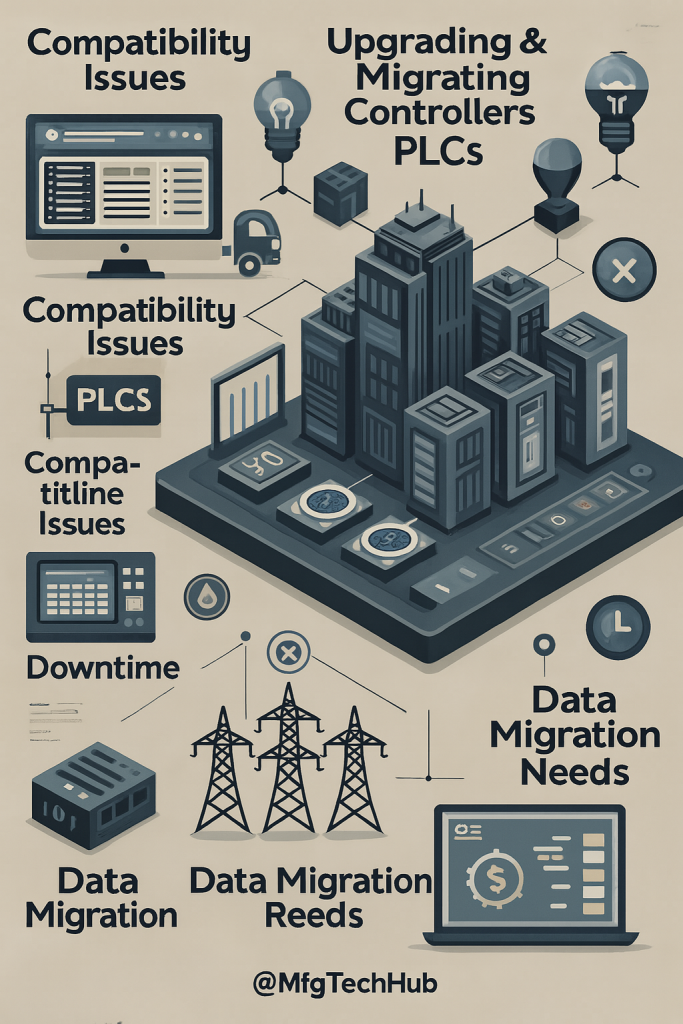
This page explores the major challenges in upgrading and integrating PLC systems, strategies to mitigate risks, and best practices for ensuring a smooth transition.
1. Common Challenges in Upgrading and Integrating PLCs
A. Compatibility Issues Between Old and New PLC Systems
One of the most significant hurdles when upgrading PLCs is ensuring compatibility between older and newer hardware and software.
- Differences in Programming Languages: Older PLCs use legacy languages (e.g., Instruction List), while newer PLCs support IEC 61131-3 languages (e.g., Structured Text, Function Block Diagram).
- Hardware Limitations: Older I/O modules may not be directly compatible with modern PLC processors, requiring expensive interface converters.
- Network Protocol Differences: New PLCs use Ethernet/IP, Profinet, or OPC UA, while legacy systems rely on serial communication (RS-232, RS-485, or Modbus RTU).
Example: A chemical plant upgrading from an old Siemens S5 PLC to a Siemens S7-1500 faced network mismatches, requiring a Profinet-to-Profibus bridge to connect legacy field devices.
B. Downtime and Production Disruptions
Upgrading a PLC often involves taking the system offline, which can impact production.
- Unexpected Delays: Software incompatibilities, wiring issues, or unforeseen errors can lead to longer downtime than planned.
- Lack of a Backup System: If a backup PLC is not available, an unexpected failure could halt production entirely.
- Testing and Debugging Challenges: Upgraded systems must be thoroughly tested to avoid post-upgrade failures.
Example: An automotive factory upgrading its robotic assembly line PLCs experienced a two-day production halt due to misconfigured control logic. A simulation test beforehand could have prevented the issue.
C. Cost Considerations and Budget Constraints
- Hardware Costs: Upgrading to a newer PLC often requires new I/O modules, HMIs, networking infrastructure, and power supplies.
- Software Licensing Fees: Some PLC manufacturers charge fees for new development environments or firmware updates.
- Training Costs: Employees must be trained on new programming environments and maintenance procedures.
Example: A food processing company hesitated to upgrade its outdated Allen-Bradley PLCs due to high costs. However, frequent breakdowns and lack of spare parts led to greater long-term expenses than an upgrade would have.
D. Data Migration Risks
- Old PLCs may store critical process parameters, alarms, and settings in non-compatible formats.
- Manual reprogramming is prone to errors, leading to incorrect system behavior.
- Historical process data may be lost if not transferred correctly.
Example: A paper manufacturing plant upgrading from Mitsubishi FX series PLCs to a newer iQ-R series faced data corruption issues, requiring custom scripts to convert old data into a compatible format.
E. Training and Workforce Adaptation
- Operators and maintenance teams may struggle to adapt to new PLC programming environments.
- A lack of in-house expertise increases reliance on external vendors, leading to higher long-term maintenance costs.
- Learning curves for new software tools can delay system deployment.
Example: A steel plant upgraded from a relay-based system to a PLC-driven automation system but failed to train operators properly, causing frequent operator errors and downtime.
2. Strategies for a Smooth PLC Upgrade and Integration
A. Conduct a Comprehensive System Audit
Before upgrading, conduct a detailed assessment of the current PLC system:
- Document existing PLC models, I/O modules, and software versions.
- Identify compatibility issues with new hardware and software.
- Assess legacy system limitations (e.g., unsupported protocols, outdated processors).
Example: A textile factory audited its old Omron PLCs before upgrading, discovering that some sensors required protocol converters, avoiding unexpected installation delays.
B. Implement a Phased Upgrade Approach
Rather than replacing the entire system at once, break the upgrade into manageable phases:
- Phase 1: Upgrade PLC software in a virtual environment to test logic before field deployment.
- Phase 2: Replace critical PLC hardware while keeping legacy systems running in parallel.
- Phase 3: Integrate new communication protocols gradually to avoid network failures.
Example: An airport baggage handling system upgraded its PLC controllers one section at a time, avoiding system-wide downtime.
C. Use Protocol Gateways for Compatibility
To ensure smooth communication between old and new PLC systems, use protocol gateways that bridge different communication standards.
- Modbus-to-Ethernet Converters – Connect older Modbus RTU devices with modern Ethernet/IP PLCs.
- Profinet-to-Profibus Bridges – Enable data exchange between Siemens S7-1500 (Profinet) and legacy S7-300 (Profibus).
- OPC UA Servers – Integrate PLCs into SCADA and cloud-based monitoring systems.
Example: A hydropower plant modernized its control system by using an OPC UA gateway, allowing seamless integration between Rockwell and Schneider PLCs.
D. Perform Extensive Testing Before Deployment
- Simulate the new PLC program in an offline test environment.
- Test connectivity between upgraded and legacy devices.
- Conduct Factory Acceptance Testing (FAT) before deploying on-site.
- Schedule a pilot run on a non-critical system before full implementation.
Example: A pharmaceutical company created a digital twin of its production line, testing PLC logic in a simulation environment before deployment, reducing errors.
E. Train Personnel for a Smooth Transition
- Provide hands-on training in new PLC software (e.g., Siemens TIA Portal, Rockwell Studio 5000).
- Offer refresher courses for maintenance teams on troubleshooting upgraded PLCs.
- Use virtual reality (VR) training modules for complex automation systems.
Example: A brewery transitioning from Mitsubishi to Siemens PLCs used interactive HMI simulators to train operators before the actual system went live, reducing startup delays.
3. Best Practices for Long-Term PLC System Integration
- Standardize on a single PLC brand where possible – reduces compatibility issues.
- Use cloud-connected PLCs – enables remote monitoring and predictive maintenance.
- Implement redundant PLC systems – avoids downtime in case of failure.
- Regularly update firmware and software – prevents security vulnerabilities.
Example: A food processing company upgraded to cloud-based PLCs that remotely alert maintenance teams of potential failures, improving uptime and efficiency.
Upgrading and integrating PLCs requires careful planning to ensure compatibility, minimize downtime, and reduce costs.
Key Takeaways:
- Conduct a thorough system audit before upgrading.
- Use a phased upgrade approach to reduce downtime.
- Leverage protocol gateways to bridge legacy and modern PLCs.
- Invest in training for operators and engineers.
- Test new systems extensively before full deployment.
