DCS Programming and Configuration: Setting Up Control Loops
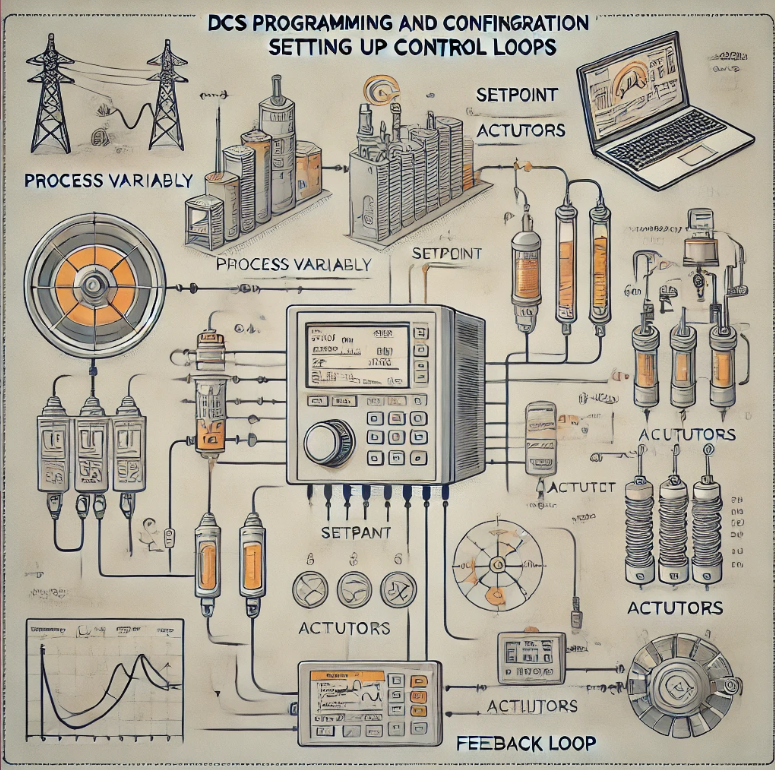
Introduction
Control loops are the core of Distributed Control Systems (DCS), allowing automated management of process variables such as temperature, pressure, flow, and level. Setting up control loops involves programming, configuring, and tuning the system to ensure efficient and reliable operation.
This guide provides a detailed explanation of setting up control loops in a DCS, covering types, steps, and best practices.
What is a Control Loop?
A control loop is a system where a process variable (e.g., temperature) is measured, compared with a setpoint, and adjusted through a control action to maintain the desired operating conditions.
Types of Control Loops
- Open-Loop Control:
- No feedback mechanism.
- Example: Turning on a heater for a fixed time without monitoring temperature.
- Application: Simple processes where precision is not critical.
- Closed-Loop Control:
- Includes feedback for real-time adjustments.
- Example: A thermostat that continuously adjusts a heater to maintain a set temperature.
- Application: Complex processes requiring precision and stability.
Components of a Control Loop
- Input Devices:
- Sensors (e.g., temperature, pressure, flow).
- Measure the process variable and send data to the controller.
- Controller:
- Processes the data using control algorithms (e.g., PID).
- Determines the necessary corrective action.
- Output Devices:
- Actuators (e.g., valves, motors).
- Execute control actions to adjust the process.
- Setpoint:
- Desired value for the process variable.
- Feedback Mechanism:
- Monitors the process variable and sends it back to the controller.
Steps to Set Up Control Loops in DCS
1. Define the Control Objectives
- Identify the process variable to control (e.g., temperature, pressure).
- Determine the desired setpoint and acceptable range.
- Specify system response time and performance criteria.
2. Select the Control Strategy
- Match the strategy to the process requirements:
- PID Control: General-purpose control.
- Cascade Control: For processes with interdependent variables.
- Feedforward Control: To handle predictable disturbances.
3. Configure the Input and Output Devices
- Sensors:
- Select appropriate sensors based on accuracy and range.
- Map sensor signals to input channels in the DCS.
- Actuators:
- Ensure actuators are compatible with the controller.
- Map actuator control signals to output channels.
4. Program the Controller
- Use DCS programming tools (e.g., Function Block Diagram, Ladder Logic).
- Define control logic:
- Read process variable input.
- Compare with setpoint.
- Apply control algorithms to calculate the corrective action.
5. Simulate and Test the Loop
- Use DCS simulation tools to test the control logic in a virtual environment.
- Verify system response under normal and abnormal conditions.
6. Deploy the Control Loop
- Upload the control logic to the DCS controller.
- Activate the control loop for live operation.
7. Tune the Control Loop
- Adjust parameters like:
- Proportional Gain (Kp): Determines the control action's strength.
- Integral Time (Ti): Eliminates steady-state error.
- Derivative Time (Td): Predicts future errors to prevent overshooting.
- Use trial-and-error or software-based tuning methods.
8. Monitor and Optimize
- Use the Human-Machine Interface (HMI) to monitor loop performance.
- Continuously refine parameters to adapt to changing process conditions.
Best Practices for Setting Up Control Loops
- Understand Process Dynamics:
- Analyze time delays, response times, and interactions between variables.
- Use Appropriate Sensors and Actuators:
- Ensure high accuracy and compatibility with the process requirements.
- Apply Robust Control Strategies:
- Use advanced algorithms for complex processes.
- Test Thoroughly:
- Simulate edge cases and disturbances before deployment.
- Document the Configuration:
- Maintain records of control loop logic, parameters, and performance metrics.
- Implement Redundancy:
- Use backup sensors and controllers for critical processes.
Common Challenges in Control Loop Configuration
- Improper Tuning:
- Leads to instability or sluggish performance.
- Sensor or Actuator Failures:
- Disrupts the feedback loop and control actions.
- System Delays:
- Causes oscillations if not accounted for in the control logic.
- Interdependent Variables:
- Requires advanced strategies like cascade or ratio control.
Benefits of Properly Configured Control Loops
- Enhanced Efficiency:
- Reduces energy consumption and material waste.
- Improved Product Quality:
- Maintains consistent process conditions.
- Increased Reliability:
- Minimizes downtime and ensures stable operation.
- Safety:
- Keeps processes within safe operating limits.
Example Control Loop Configuration
Scenario: Maintaining the level of liquid in a tank.
Steps:
- Sensor: Install a level sensor to measure liquid height.
- Actuator: Use a control valve to regulate the inflow of liquid.
- Controller: Program a PID loop to maintain the setpoint level.
- Tuning: Adjust PID parameters to minimize oscillations and stabilize the level.
- Monitoring: Use the HMI to track performance and alarms.
Setting up control loops is a vital step in DCS configuration, enabling precise and efficient management of process variables. By following best practices, leveraging simulation tools, and tuning the loops effectively, industries can achieve enhanced performance, reliability, and safety.
